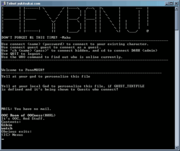RPGWW MUSH
Contents
CURRENT STATUS
i dunno lol
Actually, the RPGWW MUSH went down and Banj hasn't bothered to put it back up. I'm going to begin to log the descriptions I used in the MUSH on this page's discussion page for now.
--Dia 17:31, 10 February 2007 (PST)
WHAT
Banjooie hosts the RPGWW MUSH for us at yukitsukai.com (port 7724).
For those unfamiliar with the format, the MUSH is a series of chatrooms connected to each other by a series of links. The MUSH is controlled by RPGWWers and thus we have great control over the contents and user permissions.
GETTING IN
Getting in is easy as tripping and falling into a gigantic, delicious pie. You can access RPGWW MUSH most easily by going totelnet:/yukitsukai.com:7724
Wait for the HEY BANJ banner to come up, then type in
connect guest guest
and hit enter.
Alternately, you can download a MUSH client (examples; MUSHClient, SimpleMU*, others). Clients offer multiple benefits over telnet--such as a graphical interface for simple commands, displaying what you are typing, allowing colors on trigger words, and so on. It is generally worth the effort to download a client. Each client may have a slightly different set up, but the basic information you'll need to get into the MUSH will be yukitsukai.com and port number 7724.
BASIC COMMANDS
HOW TO MOVE
The first command in a MUSH--moving--is GO. You can also use GOTO or MOVE. These are completely superfluous--you will never need to use them.
When you enter the MUSH on your own account for the first time, you will be in the OOC Room; if you are logged on as a guest, you may need to type OOC to be teleported to the OOC Room. There is one exit from this room:
OOC Room of OOCness(#0RL) It's OOC. And Stuff. Contents: Gihin(#142Tnp) watch(#209Tnp) Obvious exits: <IC> Nexus
The exit is IC Nexus. There are brackets around IC, however--this lets you know that you type ic to go IC.
You could type GO IC, GOTO IC, or MOVE IC if you really want to, but it's completely unnecessary.
You can explore the entire MUSH with this command--keeping in mind there are exits which are hidden.
HOW TO LOOK
There are a lot of rooms in the MUSH. We've survived on AIM with just a few rooms at a time, so it'd seem strange as to why we'd need so many on the MUSH. It all comes down to the fact that the MUSH rooms are doing a lot more than the AIM rooms, which is why they are permanent features.
Specifically, MUSH rooms store information such as links to each other and descriptions. You may have noticed--upon entering the room for a country such as Valth or Inustan--that you are greeted with a description for that room. If you enter the Jade Dragon Inn, there is a description there, too. If RPing scrolls the description offscreen, you don't need to go digging when you need a specific factoid from it--simply LOOK and it'll come up again. To make this even shorter, you can just type in the single letter L.
Not just rooms, but everything on the MUSH can store a description--you can LOOK at exits, objects, and players too.
HOW TO SPEAK
In order to speak in the MUSH, simply proceed what you want to say with an opening double quote mark. You do not need a closing pair."HAY GUYZ! will come out in the MUSH as: You say, "HAY GUYZ!" or, to others: Dia says, "HAY GUYZ!"
In order to "pose", somewhat analogous to **, you use a colon.
:dances to the tune of HAY GUYZ. will come out in the MUSH as: Dia dances to the tune of HAY GUYZ.
OTHER COMMANDS
HELP COMMANDS will get the inquisitive a more comprehensive directory. Play around with them! Other commonly used commands include:
GET -- to pick up an item DROP -- to drop an item @EMIT -- to type in a line without "Dia says," or "Dia poses" at the beginning (good for longer RP messages, but be sure it's clear who's RPing). @DESC ME= --- to set your profile
MATRIX
Currently the MUSH is set up so that new players start in OOC.OOC exits to IC Nexus.
IC Nexus exits to Elemaer and Gaera.
Elemaer exits to ??
Gaera only exits to one continent (Igala) at the moment, but hopefully will exit to others.
The Igala room has links to most countries. Upon entering a country, you can enter-and-exit your way all across the Igala maxtrix, which includes geographical features such as the Shuman Mountains, Barren Desert, Southeastern Frontier, and some harder-to-reach countries. The matrix is skeletal at the moment--rooms are connected together but devoid of description. Also, city rooms are lacking for many. Partially fleshed out countries include Doma, Riva, Valth, Nekonia, Inustan, Baron, and Mist. Contributions very welcome!
All rooms in the MUSH exit to OOC.